Allergen Labelling: How to meet Natasha’s Law
Positive ID Labels can offer you a range of solutions to ensure you fulfil Natasha’s law:
- Printer – desktop, industrial or high speed industrial printers with printer software for your labels
- Labels – printed to order with your brand design to any specification you want
- Data Management Software – Nutridata LiteTM to ensure the data on your labels is accurate and legally compliant
- Standalone Keyboard – allows you to run your printer without a computer
Printers & Labelling Software
All of our printers are supplied with the appropriate Label Direct for SOLOTM software.
This is a labelling software solution that allows you to design the layout and content of your labels. The software solution is licensed to the printer and can be installed on as many computers as you like.
Once you have completed design of your label, you can upload the label design and data to the printer and drive teh printer using a Keyboard (see below). You do not need to attach a computer to your printer if you have a keyboard to run it instead. This has the advantage of preventing users from editing or damaging your labels.
Label Direct for SOLO uses a “What you see is what you get” interface so designing labels is as easy as it can be. Unlike our competitors, Positive ID Labels will set up your label printer and software free of charge. We also set up the labels you will print and train you how to use your system as part of the price.
The real benefit that we stand out on is that if you buy your labels from us we will alsways provide free on-going support for you at no extra cost!
Basic 2″ System
Starter Pack |
Standard 4″ System
Starter Pack Plus |
Basic Industrial 4″ System
Starter Pack Pro |
Heavy Duty 4″ System
Professional Pack |
| SOLO D245 |
SOLO T245C |
SOLO M240 |
TTP-2410MT |
| 1-2000 labels per day |
1-2000 labels per day |
1-5000 labels per day |
1-20000 labels per day |
| 5 inches per second |
5 inches per second |
6 inches per second |
14 inches per second |
| Direct Thermal only |
Direct Thermal or Thermal Transfer |
Direct Thermal or Thermal Transfer |
Direct Thermal or Thermal Transfer |
| £499 |
£599 |
£999 |
£1999 |
SOLO Keyboard
In addition to your printer, we can supply a keyboard to drive the printer. This means that you do not need a computer attached to the printer in the work environment.
You can use the keyboard to select the label design you want to print, then select the product you want to print on that label. These keyboards are robust and easy to use.
The keyboards can be bought on hire purchase along with your printer for £10 per month or outright for £199.
Keyboards are normally supplied in cream colour but are also available in dark grey. Protective covers are also available.
Nutridata LiteTM Data Management Software
Nutridata Lite is a variant of our successful Nutridata Pro software. This Lite version allows you to add ingredients to your pantry. These pantry ingredients are used to make recipes which in turn are assigned to the products you supply.
All the panry ingredients are processed by the software and any allergens are identified and highlighted in UPPERCASE.
When you create a recipe, the software compiles the ingredients in QUID order for you with the allergens all highlighted. You then assign you recipe to a product. At this stage, you can also add barcodes, prices, use by or best before dates along with other comments to be printed on your final Label. Once you have completed the process, you can download a Microsoft Excel file (xlsx format) with all the ingredient data you need.
Nutridata LiteTM is a web based software application. You can use the software on any web browser on any operating system or on a tablet or phone.
Nutridata ProTM is a superior version of this software that also allows nutrition data to be added to your labels, based on the pantry ingredients and recipes you create.
| Software Version |
Nutridata LiteTM |
Nutridata ProTM |
| Monthly Subscription |
£10 |
£79 |
| Annual Subscription |
£99 |
£299 |
| Lifetime Licence |
£299 |
£499 |
Our Recommended Package:
For producers supplying less than 1000 sandwich or products a day, we recommend the following package:
| Item |
Buy Outright |
| SOLO T245C Printer with Label Direct for SOLO Software |
£599 |
| Nutridata Lite |
£299 (Lifetime) |
| SOLO Keyboard |
£199 |
| Total: |
£1097 |
More details on Natasha’s Law
Natasha’s Law was enshrined in the UK on 5th September 2019. The crux of the law is that all pre-packed food will have to be individually labelled with ingredients highlighting all allergens.
The law modifies the Food Infomation Regulations (2014) with the statutory Instrument, Food Information (Amendment) (England) Regulations 2019. This becomes a legal obligation in October 2021 but we want to help businesses get ready before then to help protect consumers.
The tragic events of 2016 leading to this law coming into force were reported nationally. Natasha Ednan-Laperouse was a 15 year old girl when she suffered an anaphylactic allergic reaction to poppy seeds in a baguette. She bought the baguette from a Pret A Manger at Heathrow airport before boarding a flight to France. The product was prepared on site for sale on site and as such required no labelling under UK or EU law.
Natasha’s Law changes that.
Current Allergen Labelling Law:
Until Natasha’s Law comes into force, the current EU regulations remain in place during the period of transition.
- Food prepared for sale on the same site as the preparation does not need to be labelled individually
- Pre-packed food prepared for sale away from site already needs to be labelled
- That labelling needs to include a full ingredient list and have allergens highlighted within the ingredient list.
- Information for food made on-site for sale on-site does need to be available – just not by labelling each item. A reference menu or some other sort of signage is required.
After October 2021, all pre-packed food (e.g. sandwiches, salads, pastas), whether for sale on-site or off-site, will need to have:
- A full list of ingredients and
- All allergens highlighted in the ingredients list
- Irrespective of being sold on-site or off-site from where it is prepared
What Allergens need highlighting for Natasha’s Law?
There are 14 allergens that need to be highlighted. (Some people may be allergic to other ingredients that do not need mandatory highlighting but these are intended to be identifiable from the ingredient list.) The allergens are:
- Celery (including celeriac) and
- Cereals containing Gluten (including Wheat, Kamut, Spelt, Barley, Oats)
- Crustaceans (i.e. Shellfish including Crab, Shrimp, Prawn, Lobster, Langoustine)
- Eggs
- Fish
- Lupins (Used in some baked goods as seed or flour)
- Milk (including lactose products)
- Molluscs (Whelks, Mussels, Snails)
- Mustard
- Nuts (specifically tree nuts): Hazelnuts, Cob Nuts, Almonds, Brazil Nuts, Pistachio Nuts, Pecan Nuts, Queensland Nuts, Walnuts
- Peanuts
- Sesame (Tahini)
- Soya (Soy & Soybean)
- Sulphur Dioxide or sulphites (must be declared in concentrations of more than 10mg/kg or 10mg/litre)
How should Natasha’s Law Allergens be highlighted
If the EU FIC Regulations did not apply to you, you need to understand how they work so you can implement the changes required to meet Natasha’s Law:
- You indicate your allergens within your ingredient list.
- You should not label allergens in addition anywhere else from the ingredient list on your product.
- It is a misconception that allergens must be highlighted in bold.
- Natasha’s Law increases the scope of the EU Food Information to Consumers Regulations. As such, highlighting the allergens can be done using any suitable method:
- Bold
- Italic
- UPPERCASE
- Coloured
- Or any combination
- You must declare how you are highlighting your allergens in your ingredient list.
- You can declare how you are highlighting at the start or the end of the ingredient list
- Your ingrdient list may need to be in QUID order
- Your ingredients must be legible and meet the minimum font size (generally 7pt on your computer)
Allergen Labelling Solution
Positive ID Labels offer a complete labelling system that lets you deliver against Natasha’s Law for your food business. We offer a range of thermal label printers, perfect for labelling your products with an ingredients list and highlighting the allergens.
Our solution allows you to print multiple designs to the same template label. We can supply, the printer, the software and the labels so we can solve your entire problem. All you need to do is prepare a table with your product details. This is then linked to the label design in the label software.
As well as meeting the basic criteria of Natasha’s Law, you can include other data such as:
- Production date
- Use By (or Best Before Date) – calculated automatically from the date in your computer.
- Barcode for seemless integration with your Point of Sale System
- Human readable Price
- Storage instructions and more…
Call us on 01332 864895 to speak to an expert
Unlike our competition, Positive ID Labels prides itself on supporting customers. Buying our solution means we supply everything including the set up of your system. Rudimentary computer skills will allow you to print any number of product labels with the correct ingredient listing and all the allergens highlighted to protect your customers.
How does the system help deliver Natasha’s Law?
Simply, we use a piece of software called Label Direct. This software is designed to allow you to create labels and print them with ease on your computer.
You create a design you want and then link the design to a simple database – a table created in Microsoft Excel or Microsoft Access. (You can use free alternatives to create these such as Google Sheets (free with a GMail account) or Open Office or Libre Office.
The database is just a table with the information you want on your label. Imagine you want a title, the ingredients and a price. You want to create a table with 4 headings:
- A unique ID Number (just 1,2,3,4,5 etc.)
- Title
- Ingredients
- Price
Once you fill the data you are ready to create your labels in Label Direct. Depending on the software you use, you can highlight your allergens by changing the data to uppercase. Doing this in the spreadsheet is easy. All you need to do is perform a Fin & Replace action. For example, you can just select the ingredient column and press Ctrl+H – this opens the Find and Replace dialogue. Then replace all instances of “Wheat” with “WHEAT” or “Egg” with “EGGS”. The spreadsheet software (Excel, Open Office, Libre Office) does the rest for you.
The Label Direct software allows you to build a label on screen. You place the different elements where you want them – in this case, a title, the ingredients and the price. The elements are the ‘boxes’ where the data from your database is printed. You can ontrol the size of the box and the size of the text within that box. For example, you might want a big striking size and price on the label. Your ingredients may want to be set to a smaller size. When you print the labels, the software pulls the information from the database and shows the ingredients in UPPERCASE. Job done!
The Label Direct software also allows you to put your Use By or Best Before date onto the label. This can be offset using the database – just put another column of data in and fill it with the additional dates you want to be added to the date on the label.
Take the next step and give us a call.
Speak with an expert at Positive ID Labels by calling 01332 864895 now.
Or fill in the for below and we will contact you as soon as possible.




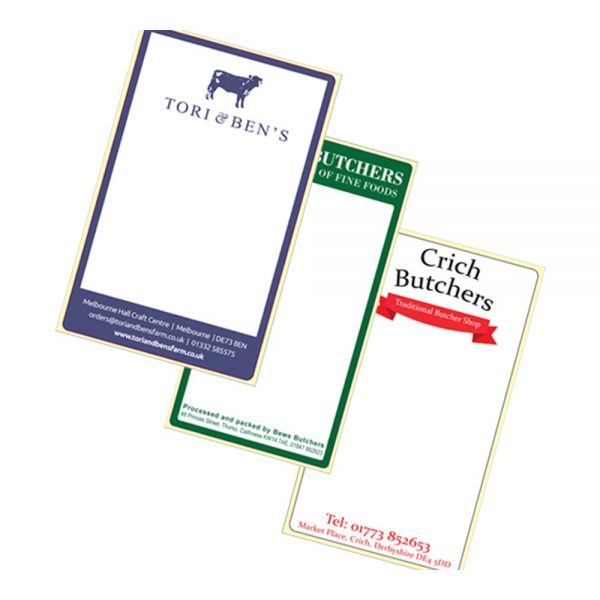






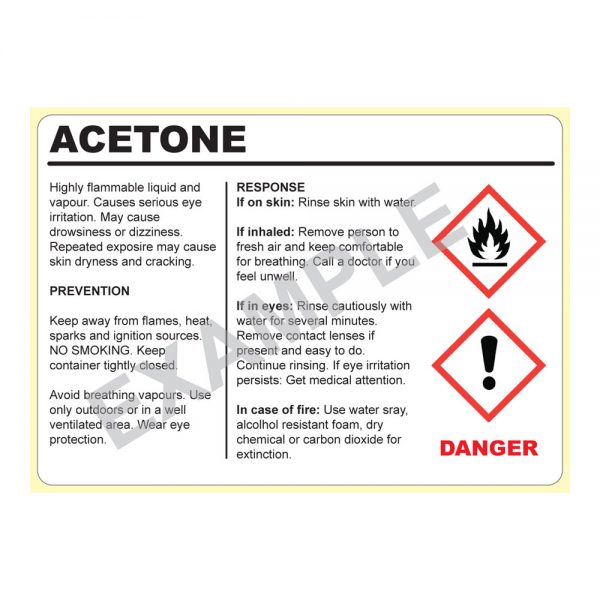




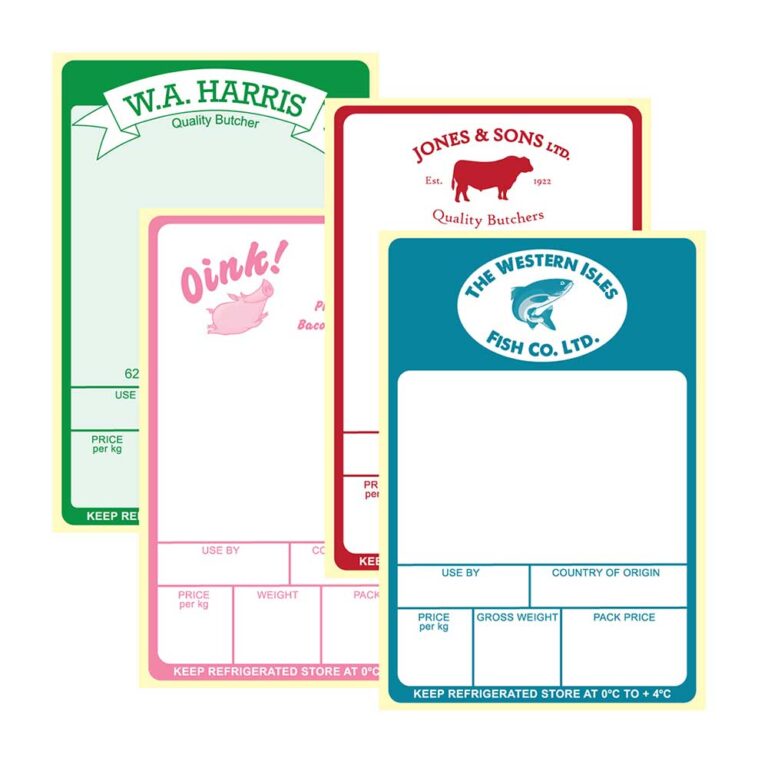








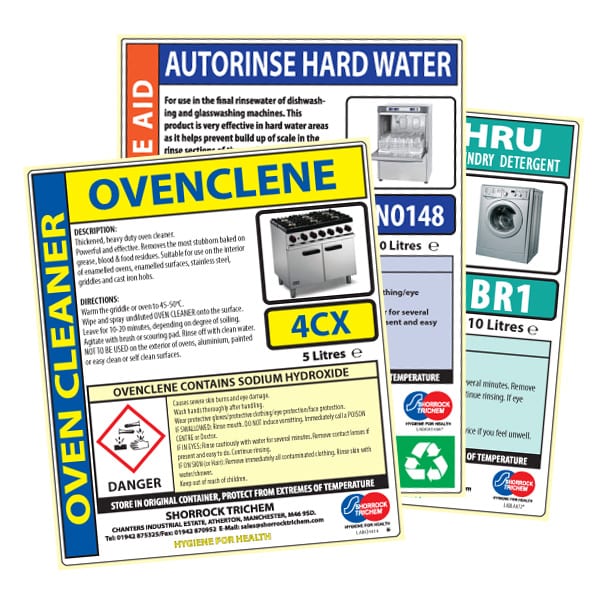

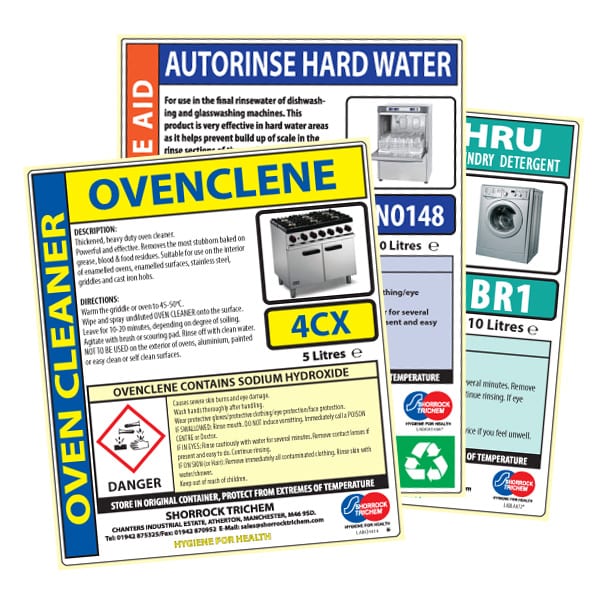

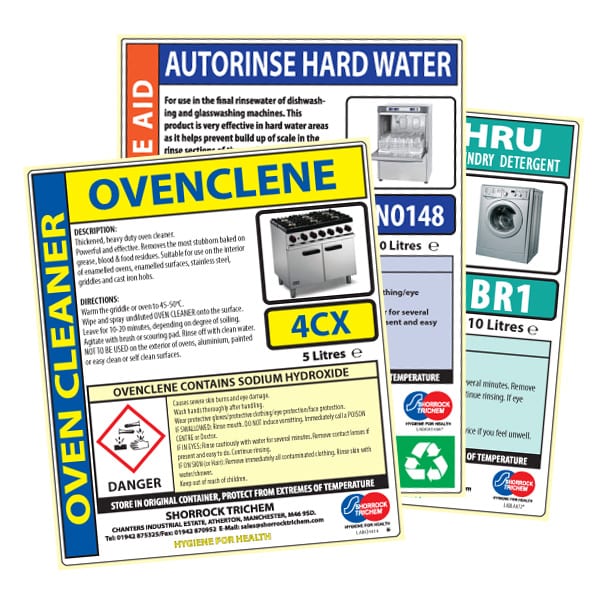
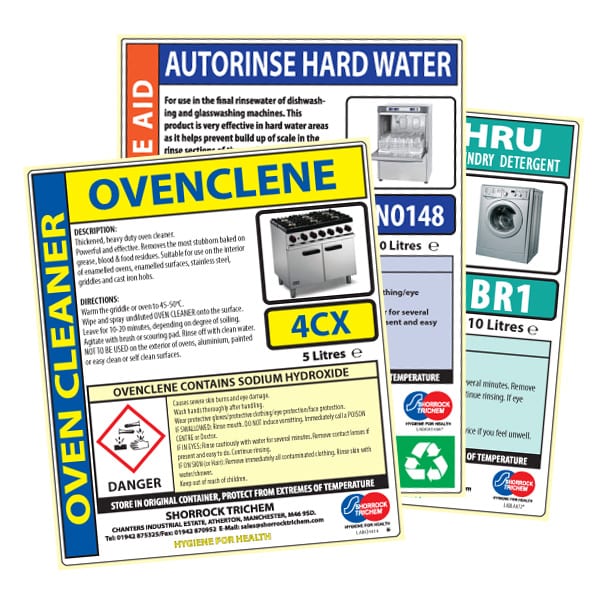
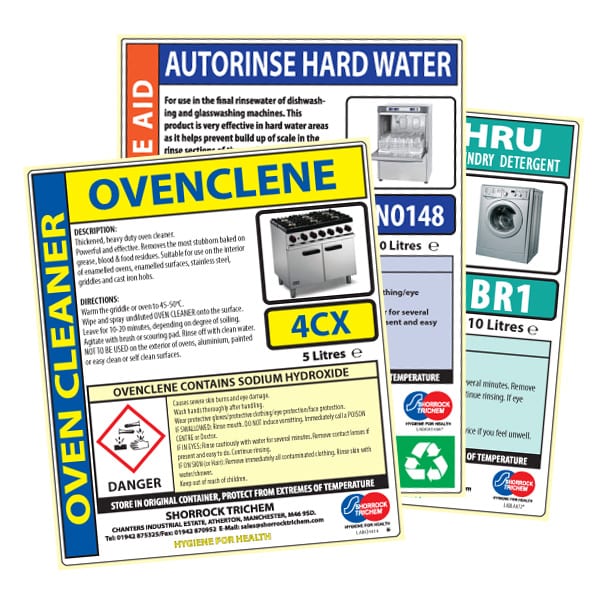
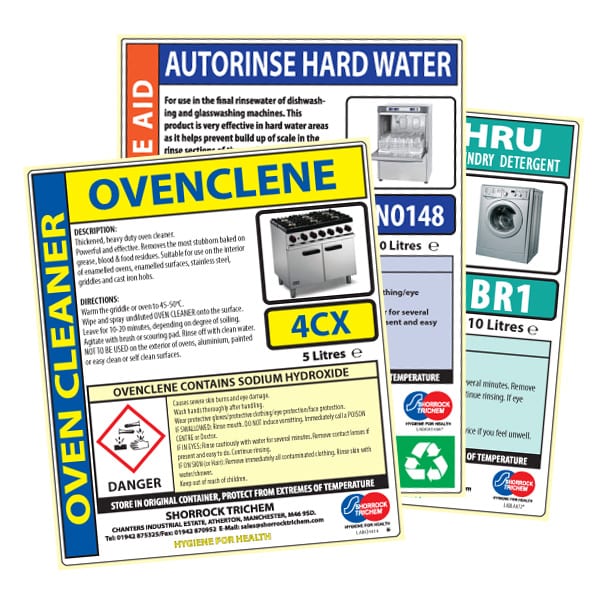
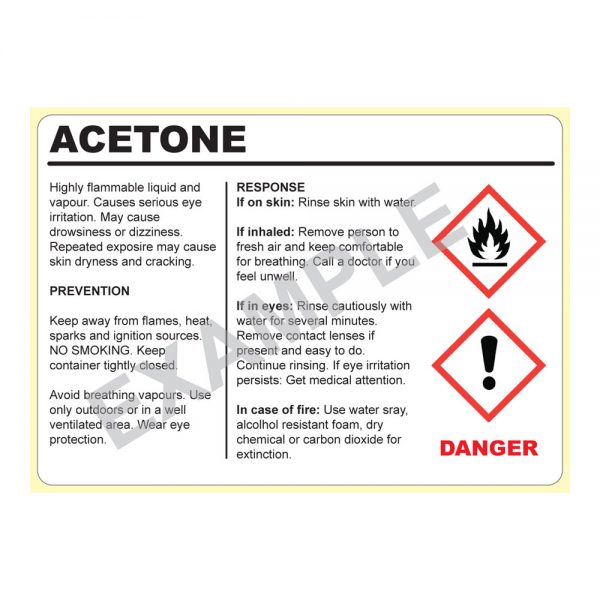



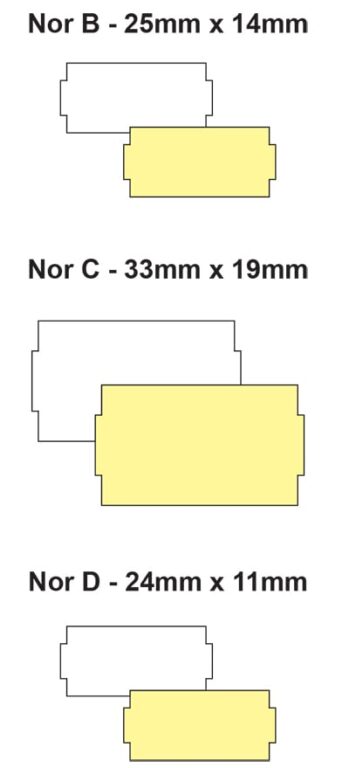
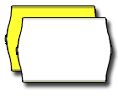
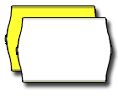
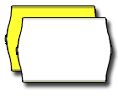
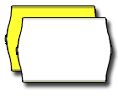
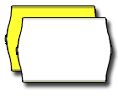

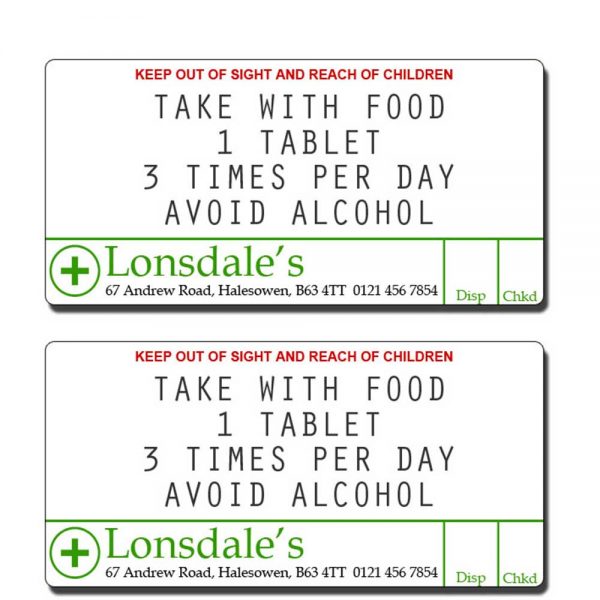









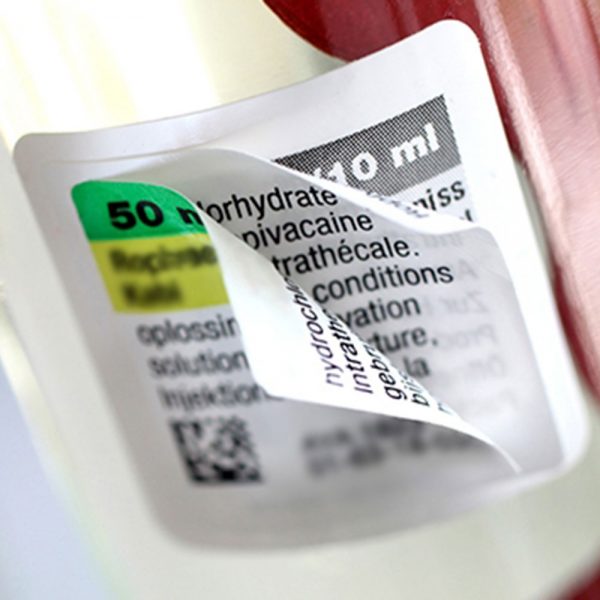

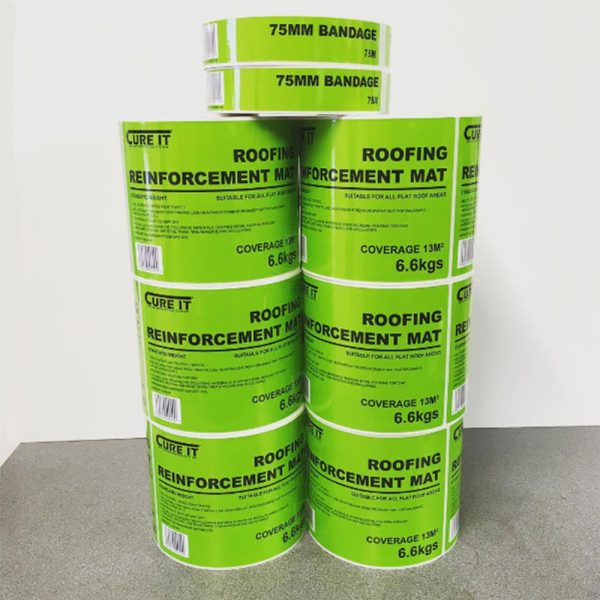

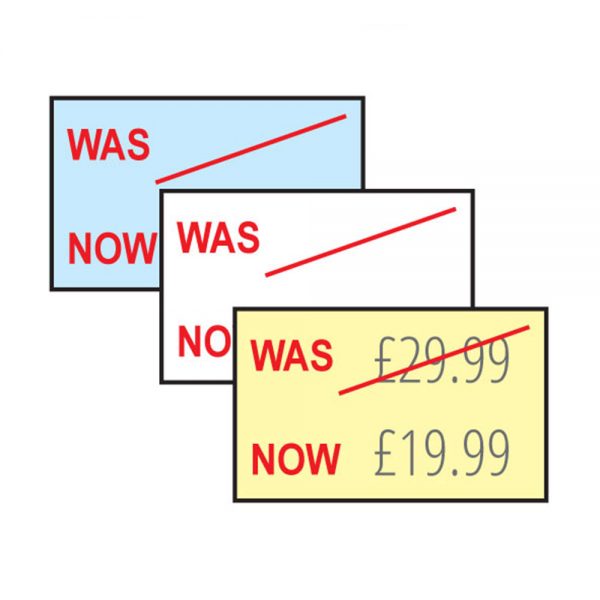















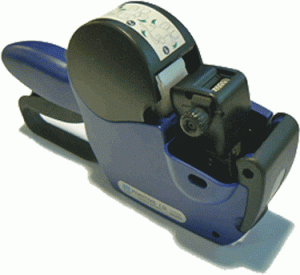

























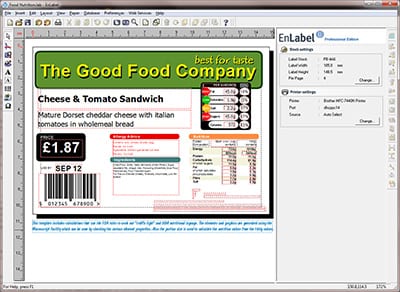
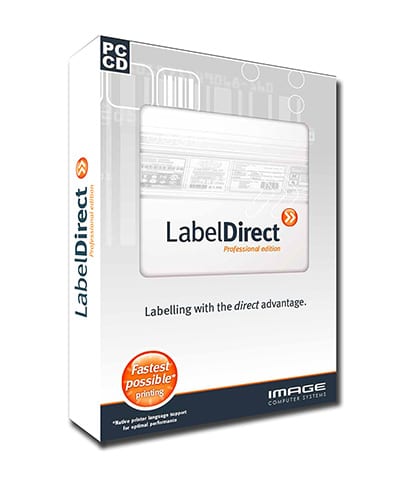
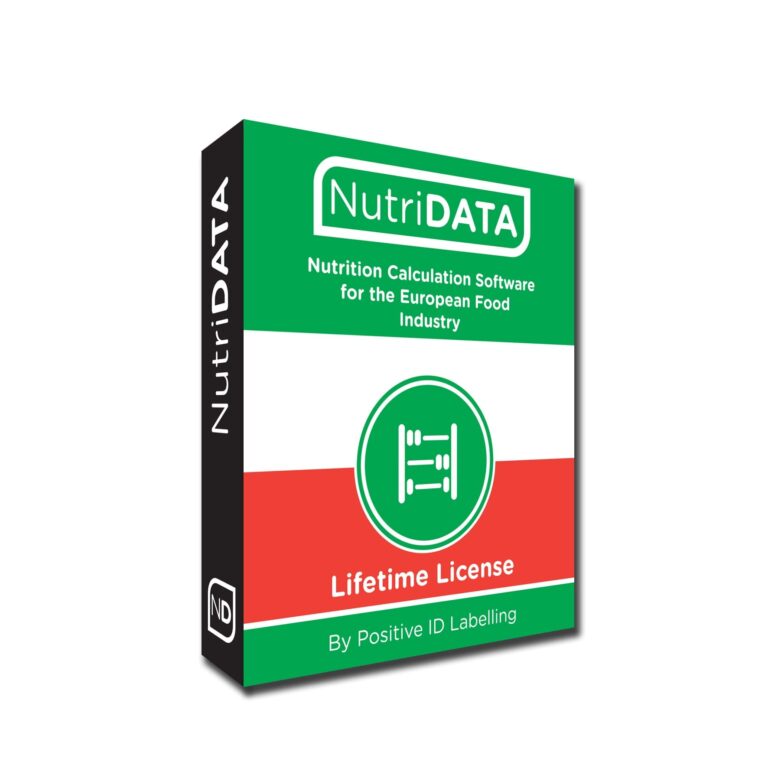


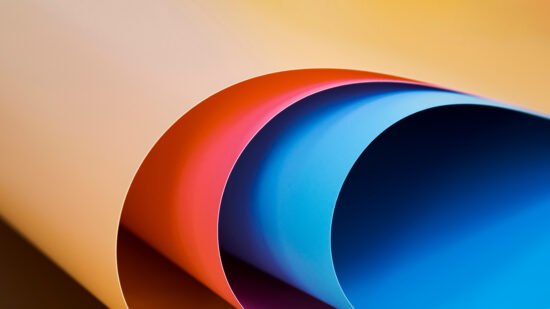
 Advanced encryption keeps your data safe and secure
Advanced encryption keeps your data safe and secure