Multisite Allergen Labelling System for Natasha’s Law
Positive ID Labels has developed a multisite allergen labelling system for food businesses operating multiple outlets. This system has been developed for a local bakery, keen to ensure their labelling meets the legal requirements in advance of the new law coming into effect.
The pilot business for the multisite allergen labelling system has a head office and factory with a factory shop. There are a further 60 or so shop outlets. These outlets make sandwiches, salads and pastas pre-packed for sale directly to the public.
As a result of Natasha’s Law, these pre-packed products need to be labelled with a full ingredient listing (in QUID order) along with the allergens highlighted within that list.
Natasha’s Law is an expansion of the current food labelling laws. Until October 2021, the law requires that pre-packed foods for sale away from their place of manufacture needs to be labelled. Natasha’s Law brings that rule to pre-packed food sold on the site.
Multisite Allergen Labelling System
The system uses our ultra-reliable Label Direct software and SOLO printers. The SOLO system allows the printer to operate without the need for software licenses and greatly simplify the process of managing hardware.
Businesses that operate with multiple outlets face the problem of having to ensure their products are labelled correctly to meet Natasha’s Law.
Where products are produced onsite at their outlets, ingredient and allergen labelling needs to be printed on demand. The alternative solution would be to have stocks of labels for all the products an outlet supplies and that could be very cumbersome. Furthermore, any changes would make pre-printed products labels redundant adding cost and waste to the business.
The allergens that need to be highlighted are:
- Cereals products containing gluten (Wheat, Barley, Oats, Kamut, Spelt)
- Celery (and celeriac)
- Crustaceans (Shrimp, Lobster, Scampi etc)
- Eggs
- Fish
- Lupins
- Milk
- Molluscs (Welks, Oysters, Mussels)
- Mustard
- Nuts (Tree nuts: Brazil Nuts, Cashews, Cob nuts, Hazelnuts, Macadamia, Pecans, Queensland nuts etc.)
- Peanuts
- Sesame (Tahini)
- Soya
- Sulphites and Sulphur Dioxide (if more than 10mg/kg or 10mg/litre)
Positive ID has developed a solution that uses a label printer in connection with a netbook computer or a PC tablet. The data is compiled and controlled at a designated place such as the company head office. Here, someone can take responsibility for managing the products used by the company to make its pre-packed foods. They can specify the ingredients and ensure the allergens are highlighted. Positive ID Labels also offer a software solution to achieve that with ease!
The trick is to distribute that information out to each sales outlet reliably, accurately and securely.
Positive ID Labels has developed a system using secure cloud storage to enable accurate and reliable data transmission. This ensures data is accessible to remote outlets on demand.
The system allows the remote outlets to call the data when they start their printing system; automatically or on demand. Every time the printing system is started on site, the old data is removed and replaced with the most up to date version.
From a management perspective, Mangers and Directors can be assured that all outlets are using the correct information. They can also be assured that their IT system security is protected as our solution works independently of the company’s network. There are no data security concerns.
How does the Multisite Allergen Labelling System Work?
Remotely, users have a table or netbook computer wirelessly linked to a networked printer on their local network. They choose the product label they want to print and how many they want. That’s it! The end user has the simplest of tasks and can learn to operate the system in a matter of minutes.
Whoever is in charge of labelling data will need to prepare a Microsoft Excel table of the products the outlets produce. This table would require as a minimum:
- a name for the product,
- the ingredients in that products and
- the allergens in those ingredients highlighted.
This is a snap using our Nutridata Lite software (see later) which exports the correct data as an Excel file. Once this data is available, it is placed on the specified location on the internet ready for distribution.
Once the data is placed on the cloud, it is available for upload onto the outlet computers. The outlet computers are configured by us to search this data out automatically or on demand by the user. All the user needs to do is start the labelling software and start printing their labels.
Food Labelling Software
The food labelling software comes with the printer. It is not a licensed product but will only work with the SOLO printer we supply. This means it is unrestricted and can have multiple installs on multiple PCs printing to any networked printer. The software allows you to add any data you want to the label. It is not just the ingredients, but also:
- Title
- Use By or Best Before date
- Barcodes
- Prices
- Storage or serving instruction
- Anything else you might want
This data need not be in the distributed database, but can be hard coded to the local outlet. For example, for food outlets, it is a requirement to add the address of the food outlet and this will vary by outlet. That information can be hard coded into the label so any particular outlet prints the site specific data on every label.
Managing Allergens & Ingredients
One of the biggest challenges for food businesses is managing the products and ingredients they use and ensuring the allergens are highlighted. Positive ID Labels have developed a software solution for this.
Nutridata Lite is a cut down version of the company’s successful Nutridata software. Nutridata was initially developed to deliver nutritional data for food producers. The task of gathering the nutrition data included the task of collecting the ingredient data. Nutridata Lite is simply the full version of Nutridata with the nutrition gathering and calculations capability disabled.
How does Nutridata Lite work?
Nutridata Lite allows you to build a database of your ‘pantry’ ingredients. These will include simple stuff like salad products but also ingredients that themselves are made up of multiple ingredients. Examples of this might be bread or margarine, sweet pickle or mayonnaise.
When you add an ingredient with multiple substituents, Nutridata will review the ingredient listing for allergens. When it find the allergens, it will highlight them by putting them in UPPERCASE.
The allergens Nutirdata looks for are pre-loaded but you are free to edit them to meet your personal or company requirements. For example, Nutridata will convert any instance of “Tune” into “TUNA (FISH)”. Or “Wheat” into “WHEAT (GLUTEN)”. This not only identifies the item that is an allergen but also incudes the category of allergen the foodstuff may contain.
Recipes & Declarations
Once you have your pantry items listed, you can then build your recipes for your products. The software will compile a composite ingredient list from that to include eash item you used. The recipe also allows you to specify the weight of each ingredient in the recipe. From this, a QUANTITATIVE INGREDIENT DECLARATION (QUID) Ingredient list is automatically compiled. This sets out the items in your recipe with a percentage for its content in the ingredient list.
QUID Declarations are somewhat comples. You need to declare as a percentage anything you declare in the product. So for a cheese sandwich, you need to declare the cheese content. For a chicken Salad and Mayo sandwich, you need to declare the chicken, salad and mayo all as percentages. To overcome this, Nutridata just declares absolutely every ingredient as a percentage, irrespective of whether it is a legal requirement.
Nutridata runs as a website application. You can use Nutridata on a Windows, Mac or Linux PC or through and Android or Apple iphone.
Once you have you products associated with their recipes and their constituent ingredients, you can download the data to your Windows computer and link it to the Label Direct labelling software. The solution is complete.
Why buy from Positive ID Labels
Positive ID Labels offer 5 main benefits over our rivals – and they are free:
- Artwork – we help you design your labels free of charge
- Remote installation – we will install the software and drivers for you to ensure they work
- Training – we train you to use the software and setup of your labelling designs for you
- Helpdesk – we support you free of charge with any issues (so long as you are buying your labels from us)
Fill in the form below or call us now on 01332 864895 to speak with an advisor.




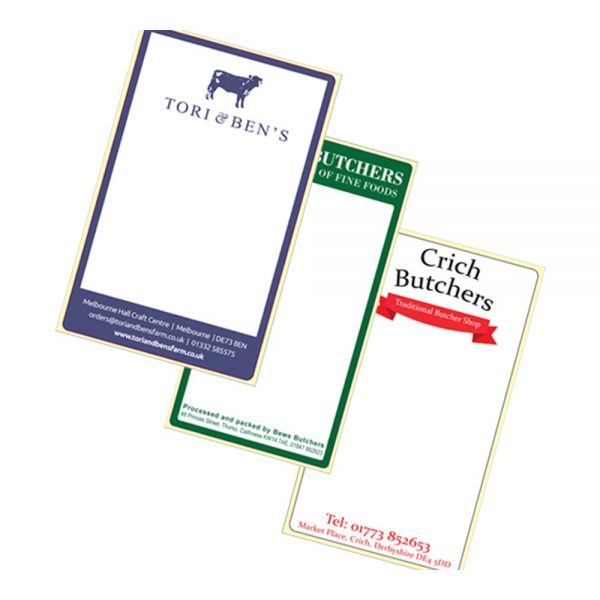






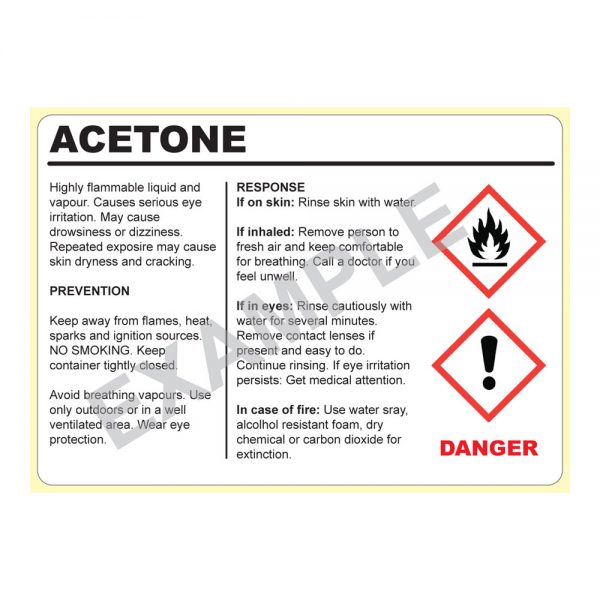




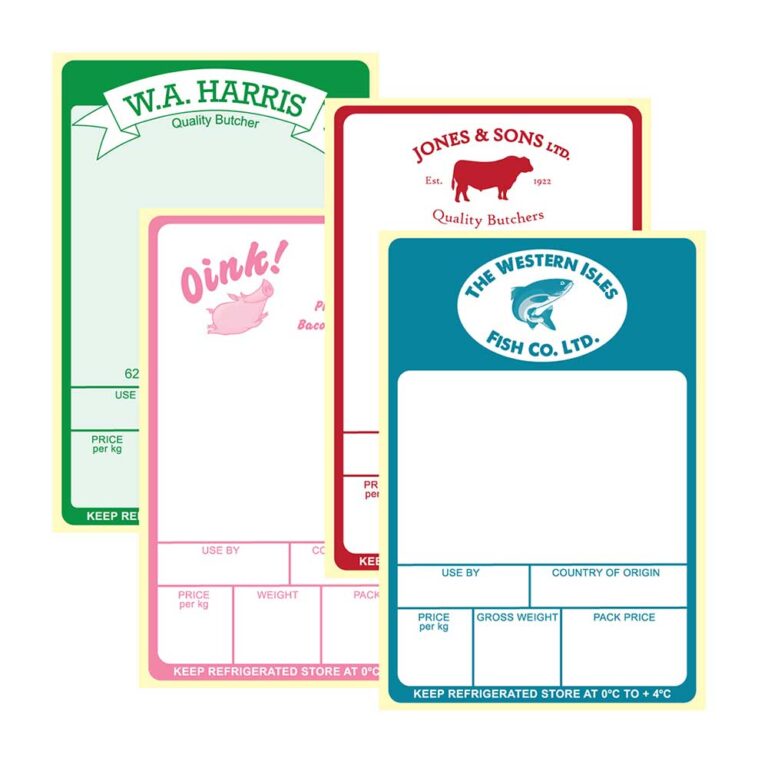








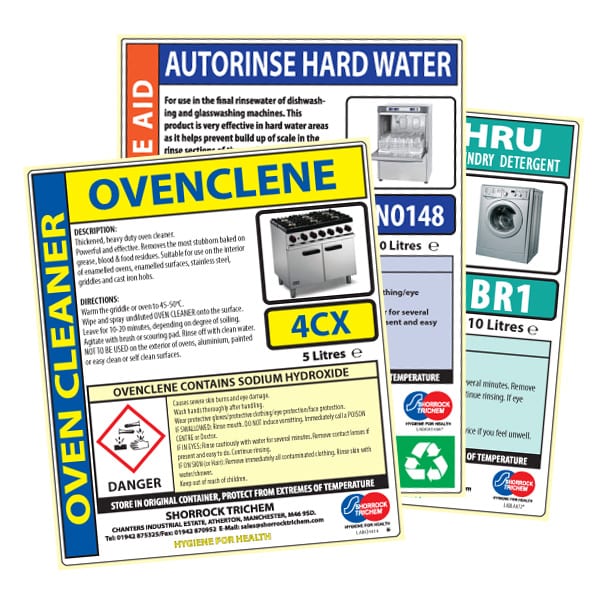

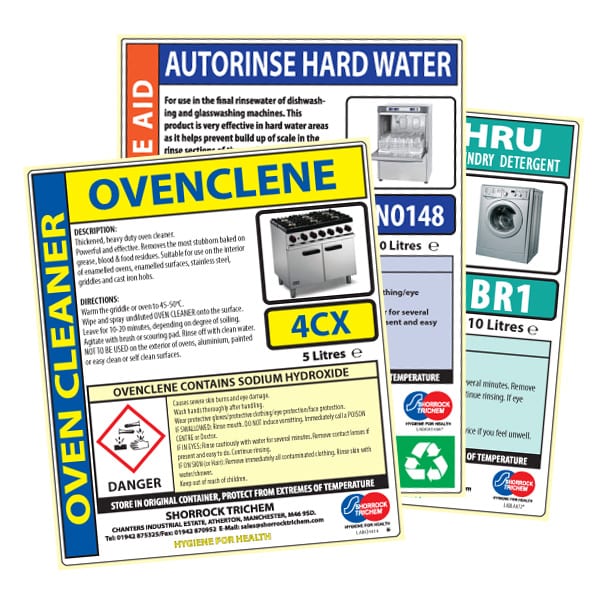

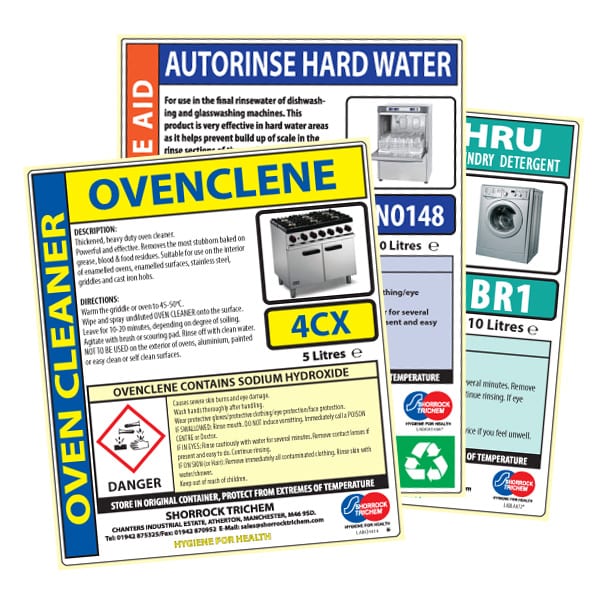
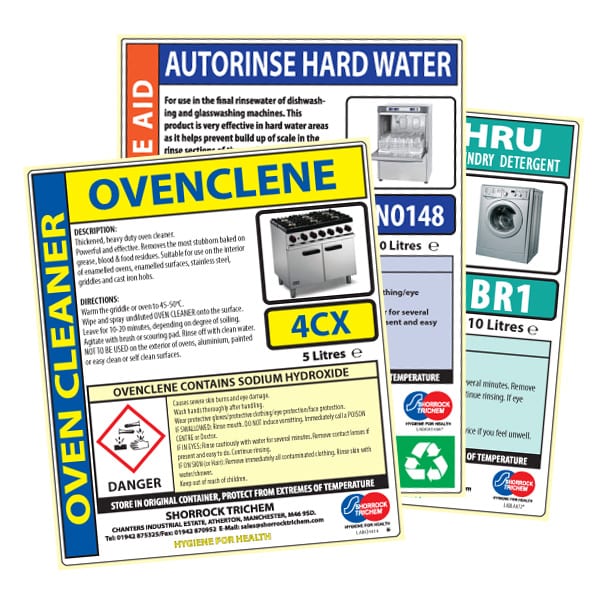
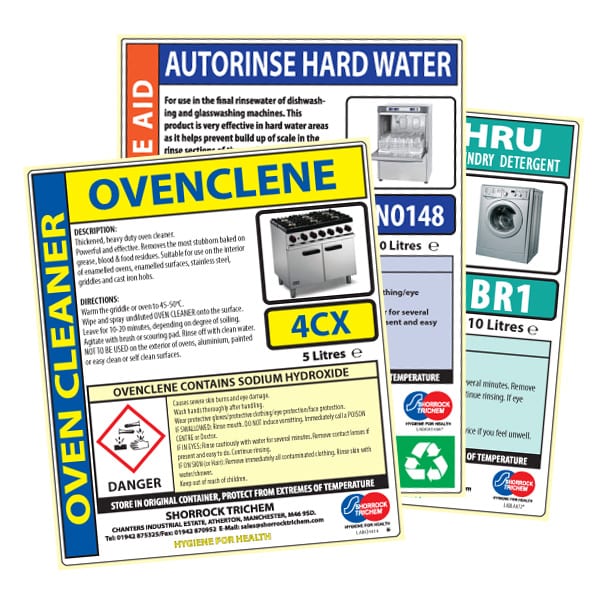
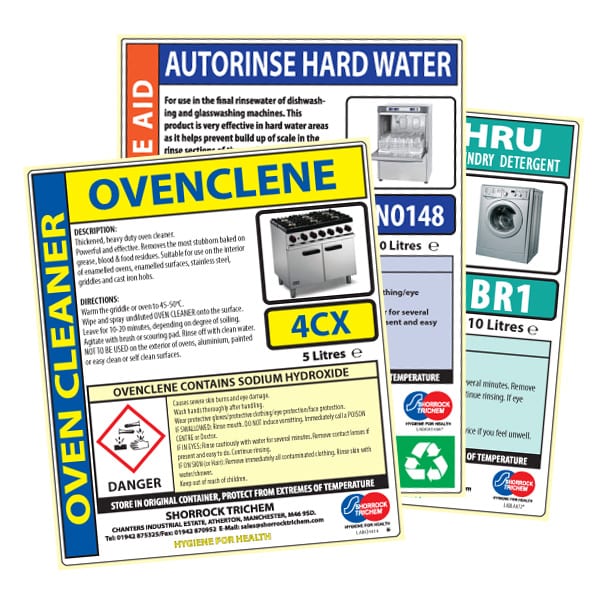
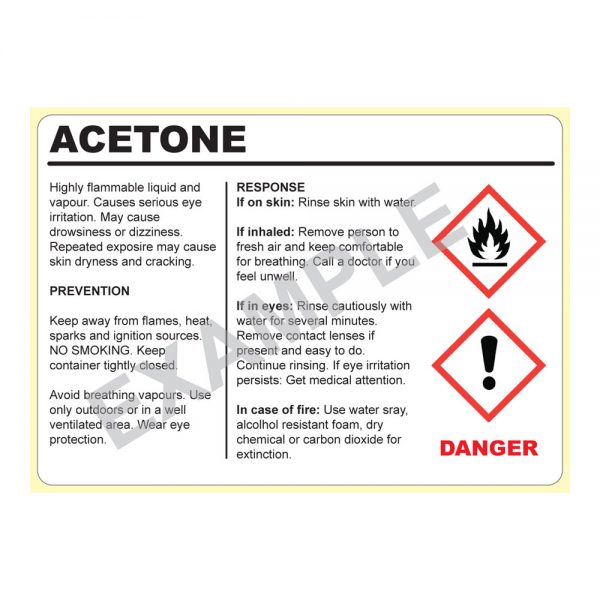



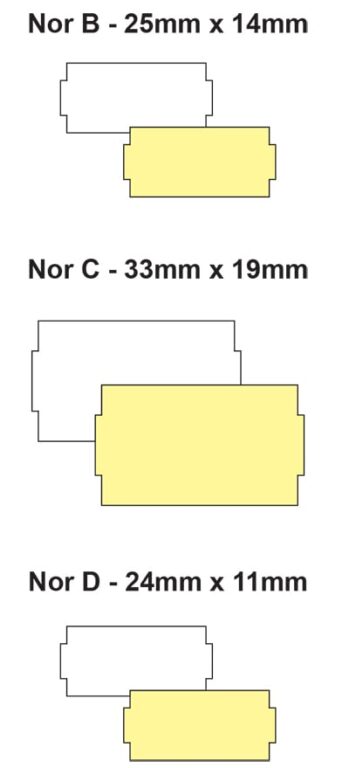
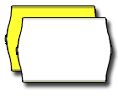
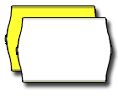
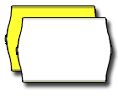
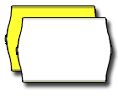
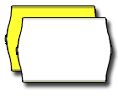

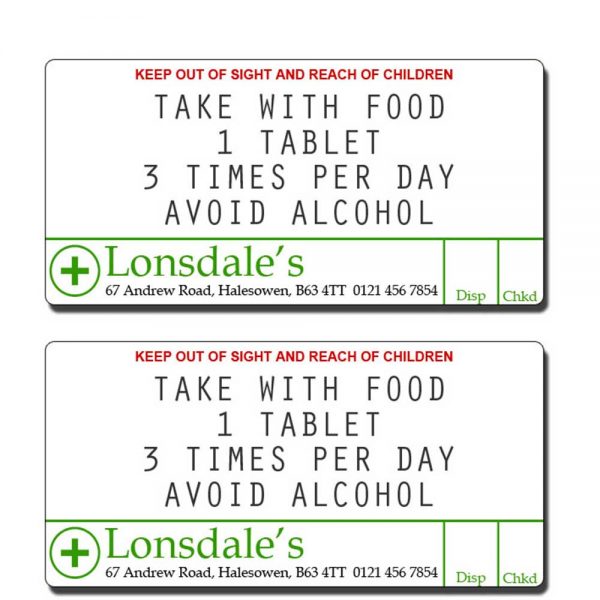









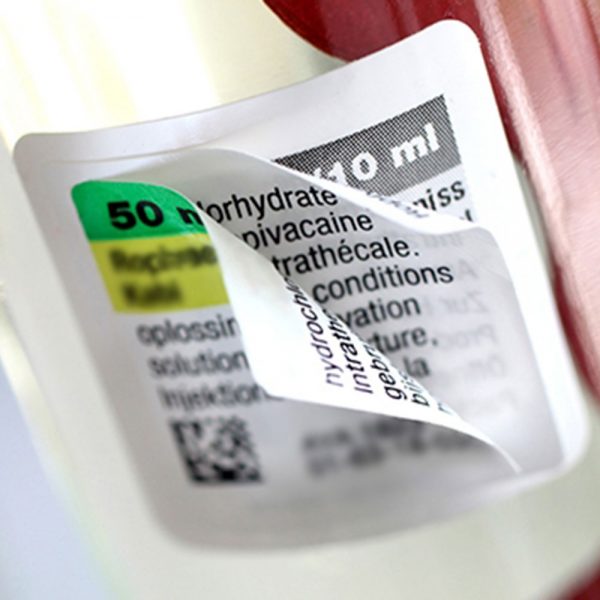

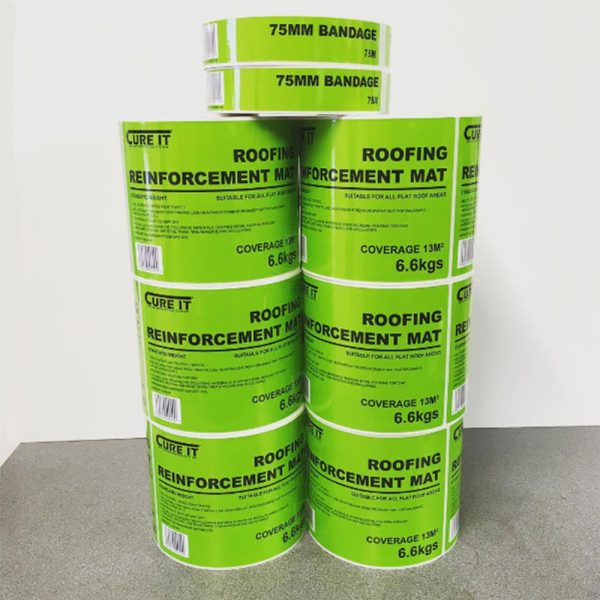

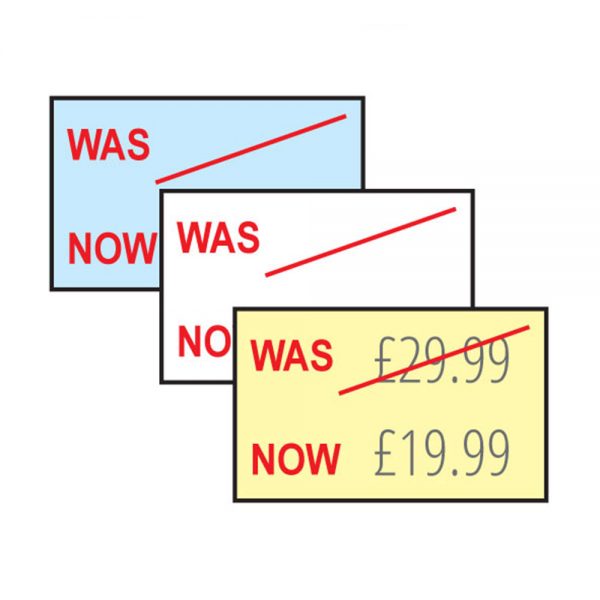















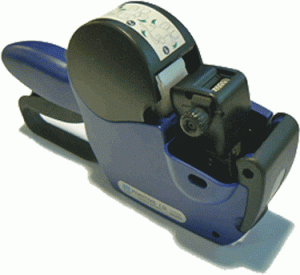

























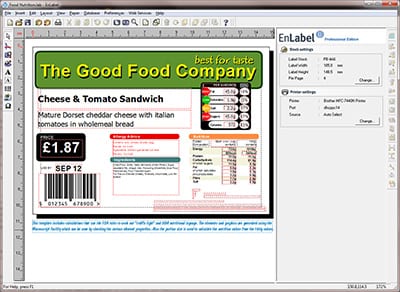
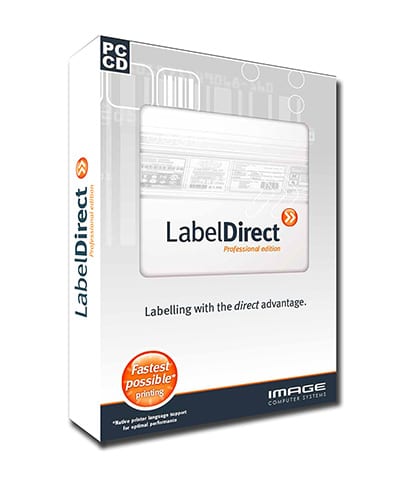
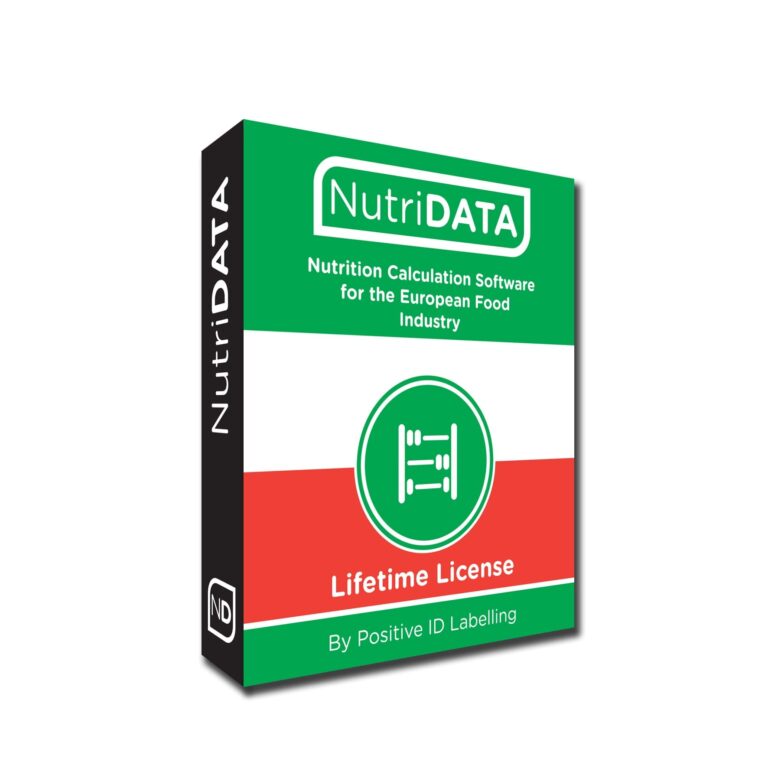


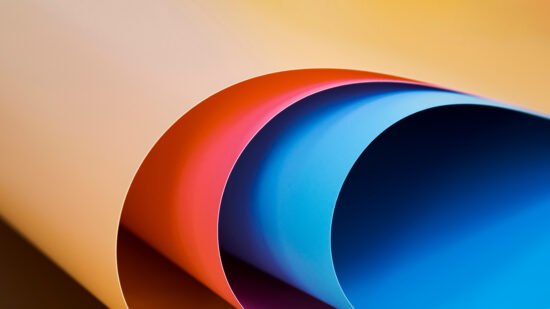
 Advanced encryption keeps your data safe and secure
Advanced encryption keeps your data safe and secure