Thermal Transfer Printer Labels – How Do They Work?
Are you looking for a Reliable Thermal Transfer Printer?
 Thermal transfer printer labels work similarly to direct thermal printing labels, but with a few small differences.
Thermal transfer printer labels work similarly to direct thermal printing labels, but with a few small differences.
Thermal transfer printers require a ribbon to provide the color to the material being printed. Direct thermal printing technology incorporates the pigment into the paper itself.
If your thermal printer is designed to accept ribbons, it can work with both thermal transfer and direct thermal technology.
This setting is usually found in the labeling software and the print driver settings. Contact us today for expert advice on choosing the right printing method and material type for your needs.
What Are Thermal Transfer Printer Labels Used For?
 Thermal transfer printer labels are ideally suited for long shelf-life products (including foodstuffs or barcode labels) where the label needs to remain legible for over 6 months. Direct thermal printing is better for short-term use, or for labels designed to degrade over time.
Thermal transfer printer labels are ideally suited for long shelf-life products (including foodstuffs or barcode labels) where the label needs to remain legible for over 6 months. Direct thermal printing is better for short-term use, or for labels designed to degrade over time.
Environmental factors can affect label durability, so the material significantly impacts how long a label lasts. Paper labels deteriorate in wet or humid environments, while synthetics like polypropylene have much longer lifespans.
Choosing the correct material and adhesive is crucial for the printed label’s viability in its intended use.
While courier labels have a short lifespan, chemical and hardware products require longer-lasting labels. Chemical labels, in particular, are subject to regulations covering not only the label’s content but also its longevity.
How Does Thermal Transfer Printing Work?
Unlike direct thermal labels, thermal transfer printer labels use a ribbon of wax or resin to provide the pigment for marking the label material.
The ribbon sits between the print head and the material being printed, typically moving at the same speed as the material. The thermal print head contains hundreds of tiny elements that can be heated and cooled almost instantaneously.
These elements cause the wax or resin on the ribbon to melt and detach from its ribbon backing. The melted pigment then fuses to the material being printed, forming the image or text.
What Kind of Thermal Transfer Ribbons Do I Need?
Thermal transfer ribbons are available in three types:
Wax
These are the most economical option, and often the cheapest. Wax ribbons are suitable for paper but not for plastics, as the wax won’t adhere to those surfaces.
Consequently, wax ribbons are unsuitable for environments with high moisture or humidity, as paper labels will deteriorate. They are only suitable for low-resolution printers (200dpi).
Wax-Resin Mix
These ribbon types offer a balance between cost-effectiveness and performance, but have limitations. They provide a better, deeper finish but are suitable only for paper-based materials and some specific synthetics.
These ribbons can be used on both higher and lower resolution thermal transfer printers but are not ideal for the highest resolution printers.
Resin
 These provide a high-performance finish and work well on all materials. Resin is the only ribbon type suitable for synthetics like polypropylene, but it is the most expensive.
These provide a high-performance finish and work well on all materials. Resin is the only ribbon type suitable for synthetics like polypropylene, but it is the most expensive.
Resin ribbons are suitable for use with any printer resolution and are ideal for high-resolution printers (up to 600dpi).
Which Printer Do I Need?
Thermal transfer printers use the same technology as direct thermal printers, with a print head that has very low heat capacity, allowing elements to heat and cool rapidly. Combined with electronics and software drivers, they convert a digital image into a physical one by “drawing dark lines” on the media.
These printers come in resolutions from 200dpi (dots per inch), 300dpi, and 600dpi, and in widths of 2-inch, 4-inch, 6-inch, and 8-inch. An 8-inch wide printer can handle an A4-sized label. Smaller printers can only handle labels up to their stated width; for example, a 4-inch printer can handle 2-inch labels, but not vice-versa.
Printer width doesn’t affect print speed, but higher resolution printers print more slowly. 200dpi printers can achieve fast print speeds of up to 14 inches per second, while 600 dpi printers may run at only 3 or 4 inches per second.
Choosing resolution and speed is important. Barcode sizes, in particular, are affected by resolution: low-resolution printers can’t print small barcodes accurately, while high-resolution printers can. While it might be tempting to reduce costs with a lower resolution printer, consider the printer’s purpose and the quality performance you need for your products.
Printer speed, width, and resolution all affect price. Investing in a high-resolution, fast, and wide printer requires a significantly larger budget. In such cases, using sheeted labels and a standard monochrome laser printer may be more cost-effective.
We can help you determine the best thermal transfer printer solution for your needs.
Contact us today for a friendly discussion with our team!
Looking for the best alternative to direct thermal printing?
To learn more about thermal transfer printer labels, contact us today to get started!




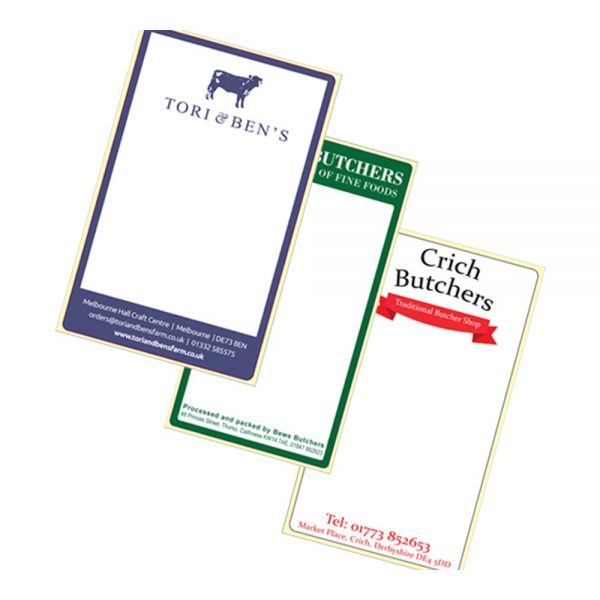






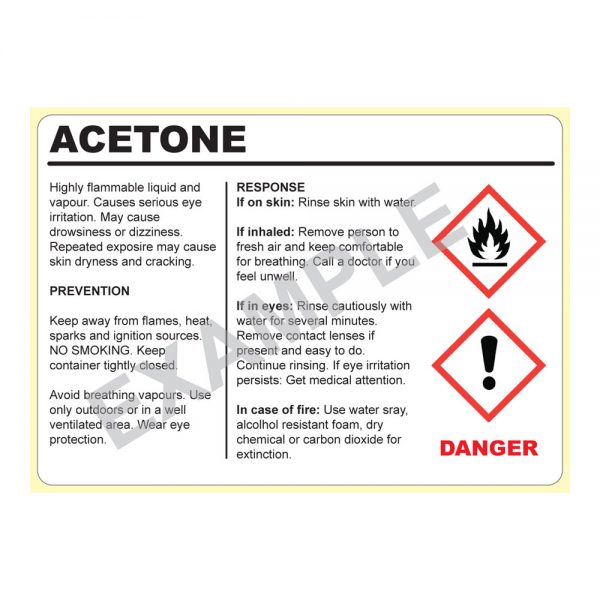




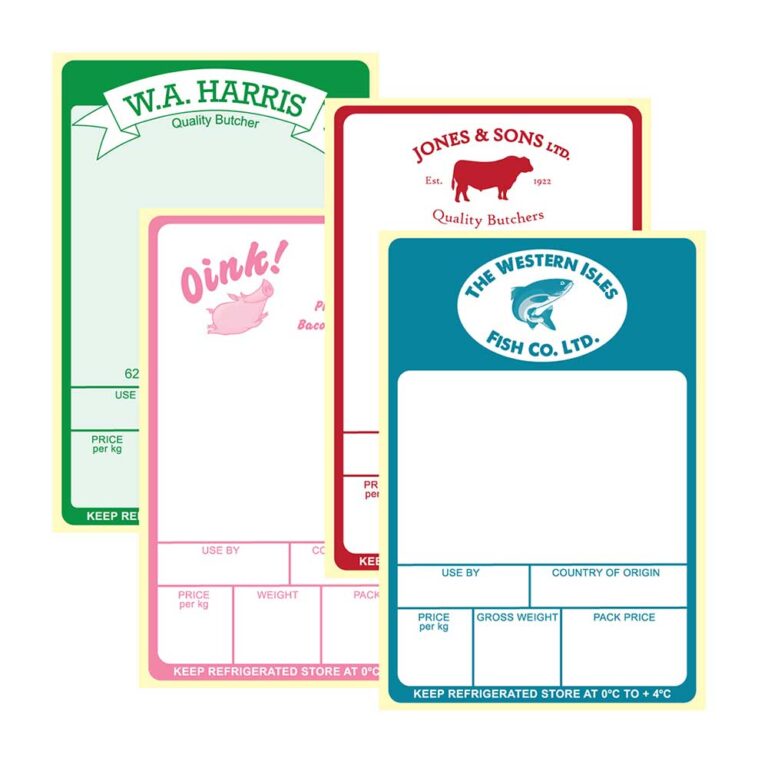








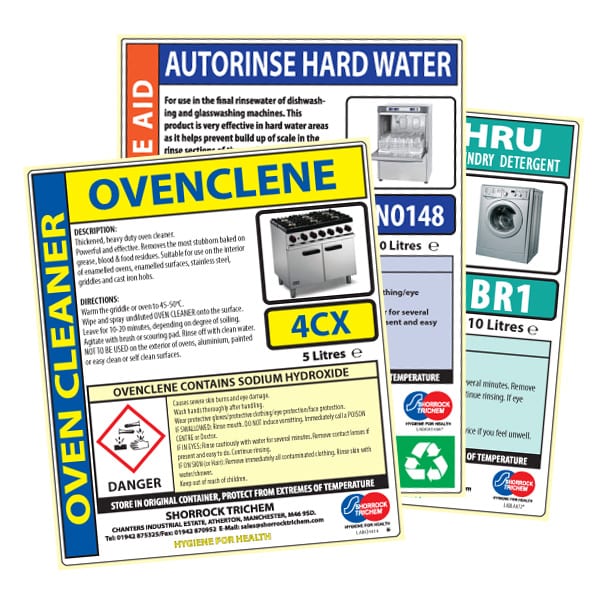

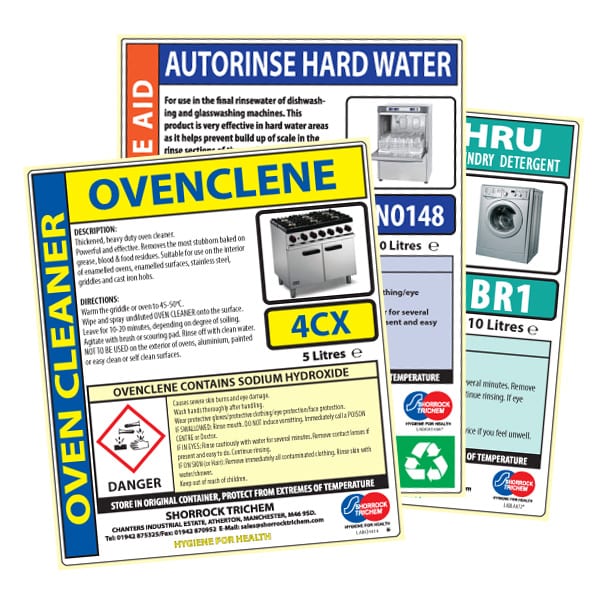

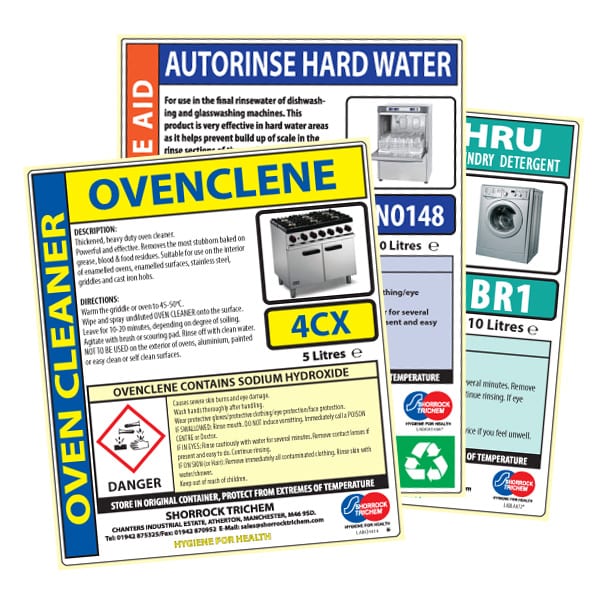
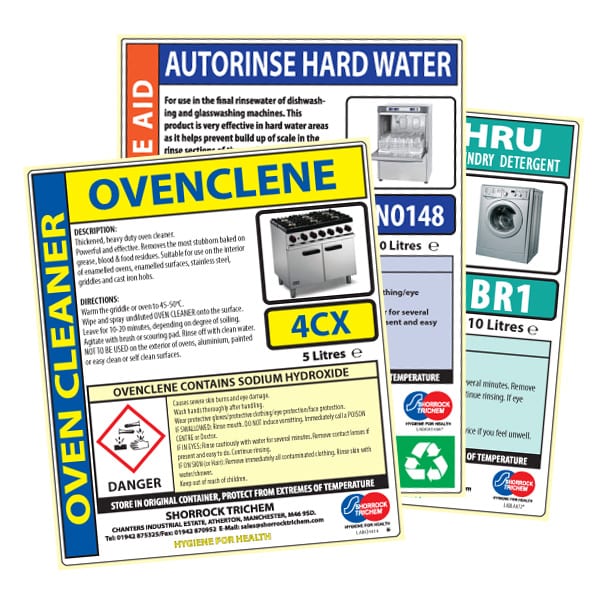
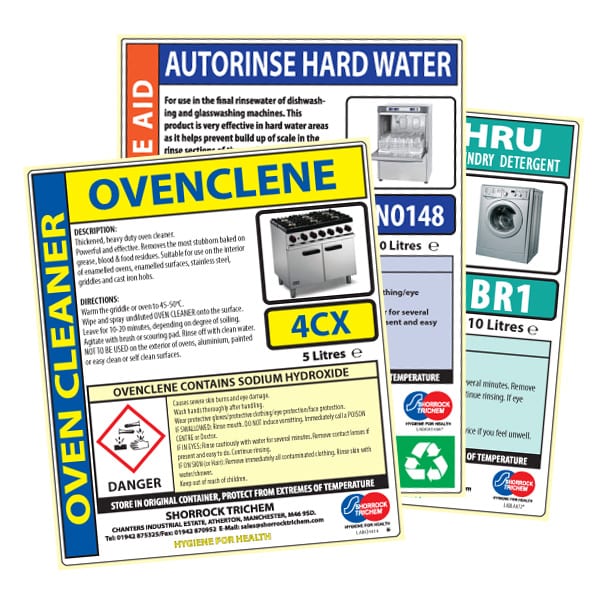
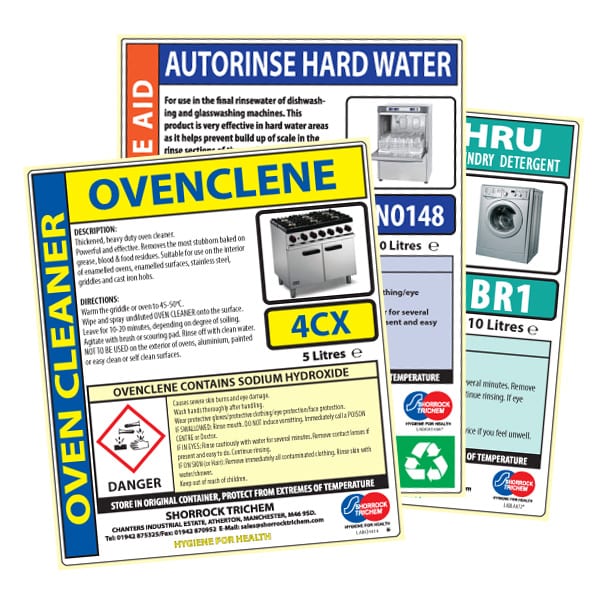
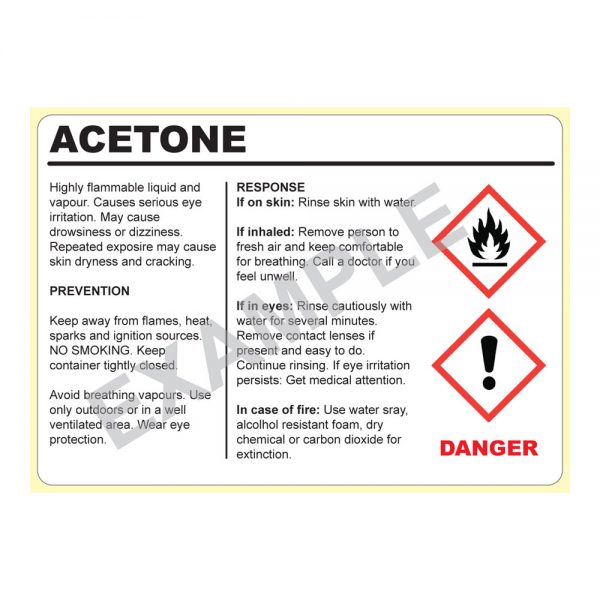



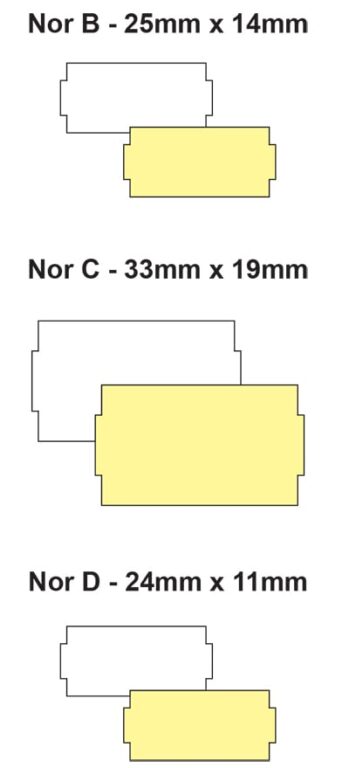
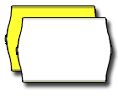
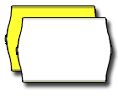
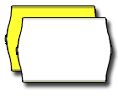
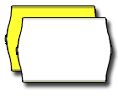
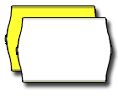

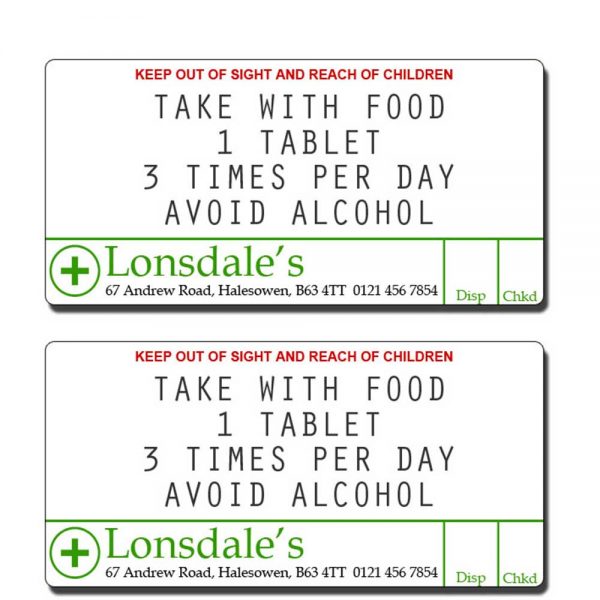









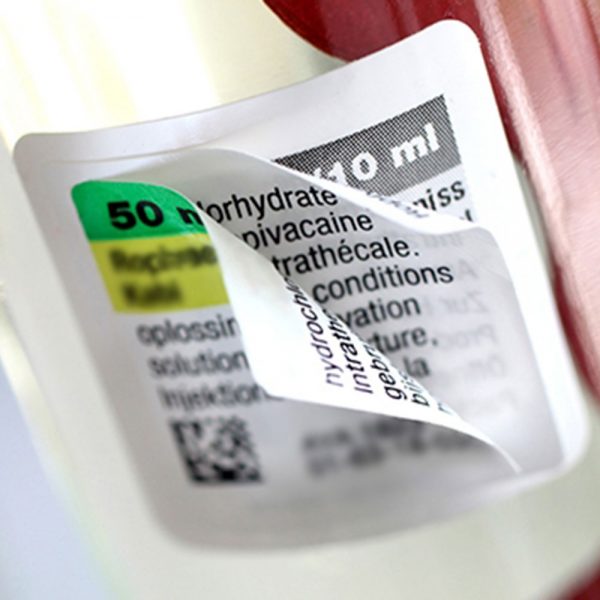

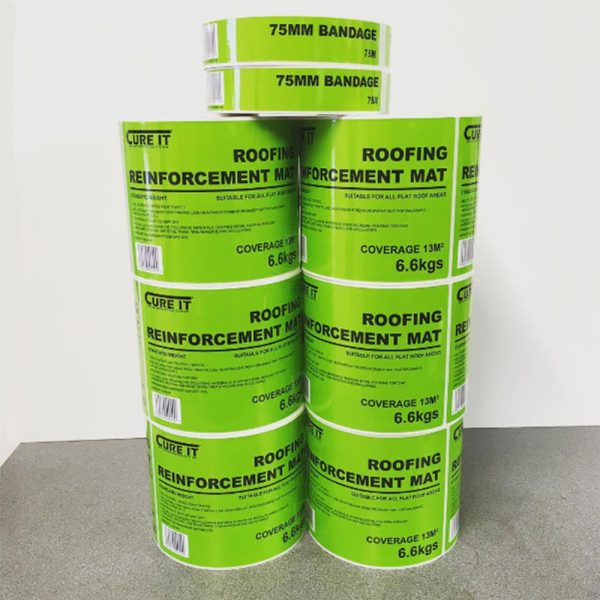

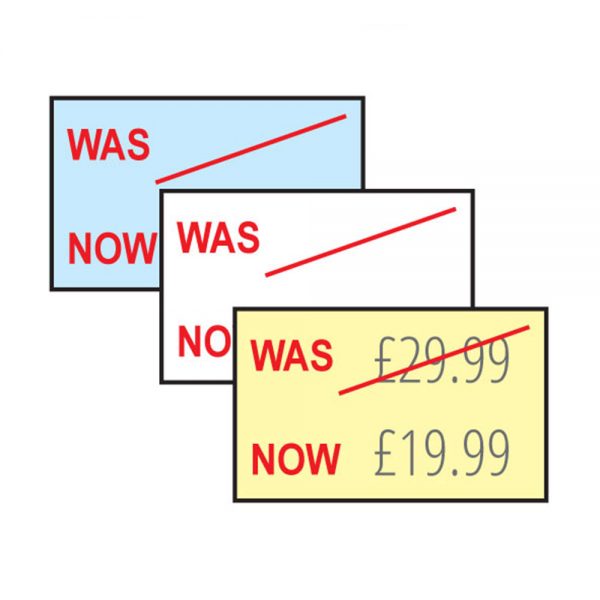















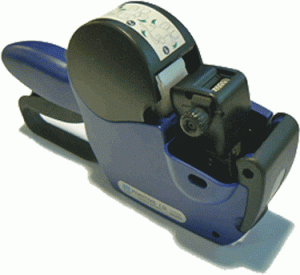

























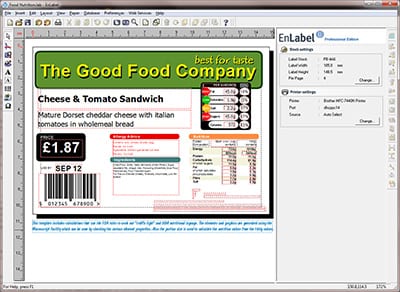
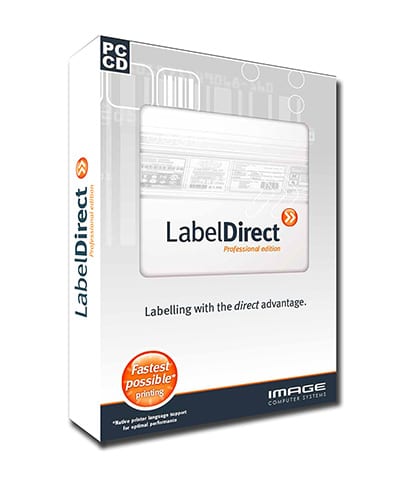
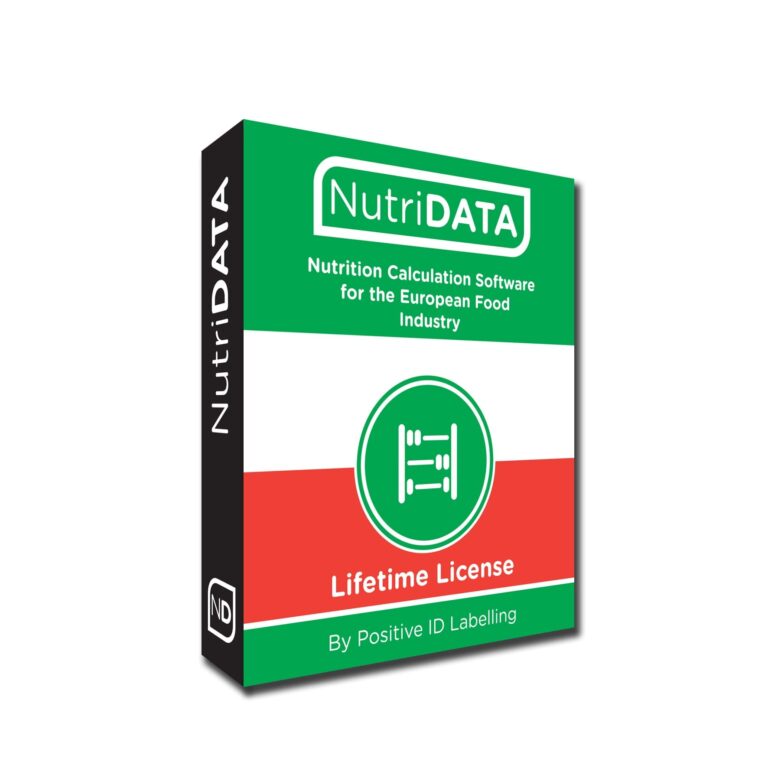

 Thermal transfer printer labels work similarly to
Thermal transfer printer labels work similarly to 
 These provide a high-performance finish and work well on all materials. Resin is the only ribbon type suitable for synthetics like polypropylene, but it is the most expensive.
These provide a high-performance finish and work well on all materials. Resin is the only ribbon type suitable for synthetics like polypropylene, but it is the most expensive.
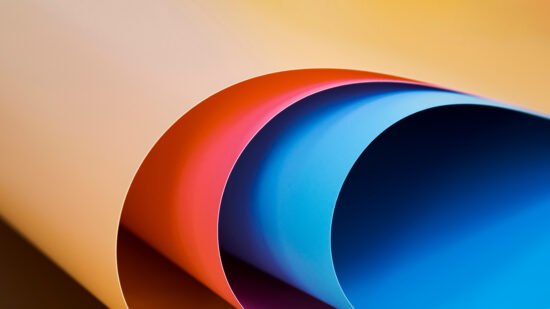
 Advanced encryption keeps your data safe and secure
Advanced encryption keeps your data safe and secure